
From here, tap on the “Create new contact” option. This will open another interface to add a new contact. Type anything in the “To” field and tap "return" from a keyboard. A new interface will be opened from where you can draft a new message. Out of all the options to share this text, select the Message app. Type anything on the search tab and select it to get various options. The interface will ask you to search for a location of your choice.

On the world clock interface, add another clock. Ask for the present time (by saying “Hey Siri, what time is it?”) and wait for its response. To activate Siri, please long press your home button on the phone. You can learn how to get in a locked iPhone by implementing the following steps: Ideally, it is considered a loophole in iOS, which can be exploited to fix a disabled phone. You should know that this is not an official fix and only works for limited iOS devices (iOS 8.0 to iOS 13). If you don’t want to erase your device’s data while resolving this issue, you can use Siri. Part 4: How to get into a locked iPhone with Siri? Keep holding both buttons until the iTunes symbol would appear on the screen. For iPad with Hom buttons and iPhone 6s and former iPhone: Press and hold the 'Home' and 'Side' ('Top') buttons at the same time.Keep holding until it enters the Recovery mode. For iPhone 7 and 7 Plus, iPod Touch (7th generation): Press and hold the 'Top' ('Side') and 'Volume Down' buttons simultaneously.
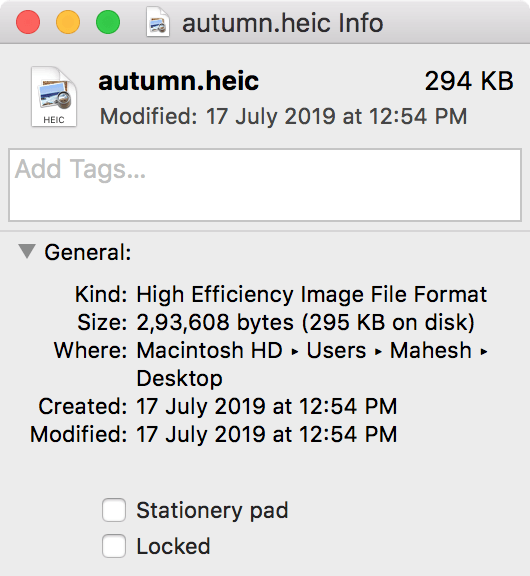

Keep the Side (Top) button until the Recovery-mode screen appears. Press and quickly release the 'Volume Down' button.


 0 kommentar(er)
0 kommentar(er)
